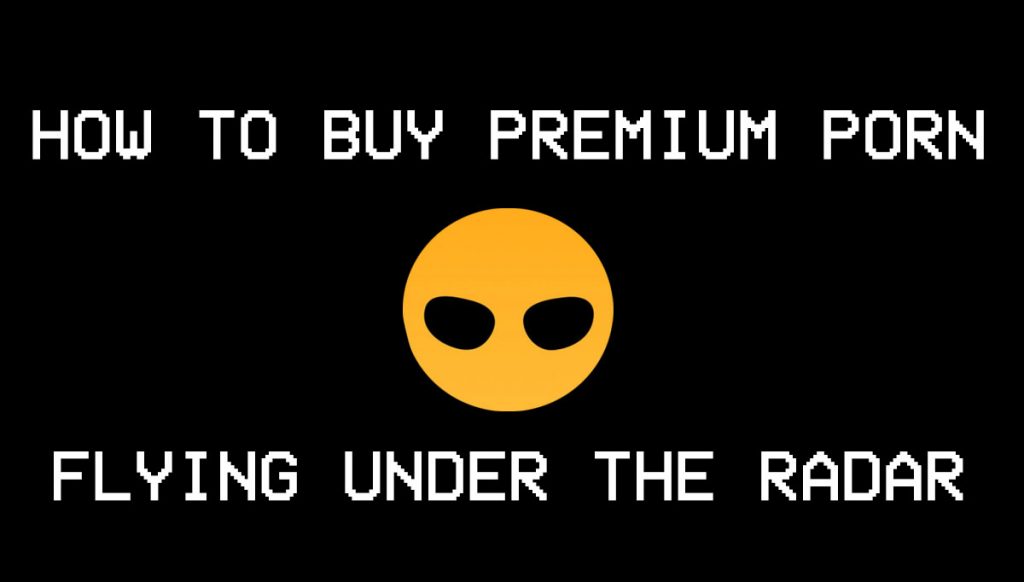NordVPN is one of the best VPN (virtual private network) service providers globally; they have over 5400 servers in 59 countries around the globe. The NordVPN service is available across many devices like Android and iOS devices and all the major operating systems.
It protects your online activity from prying eyes and enables you to circumnavigate geo-blocking restrictions. But as great as the NordVPN service is, some of you may not like it and wish to cancel your subscription. Below we’ve covered several ways you can do this by yourself.
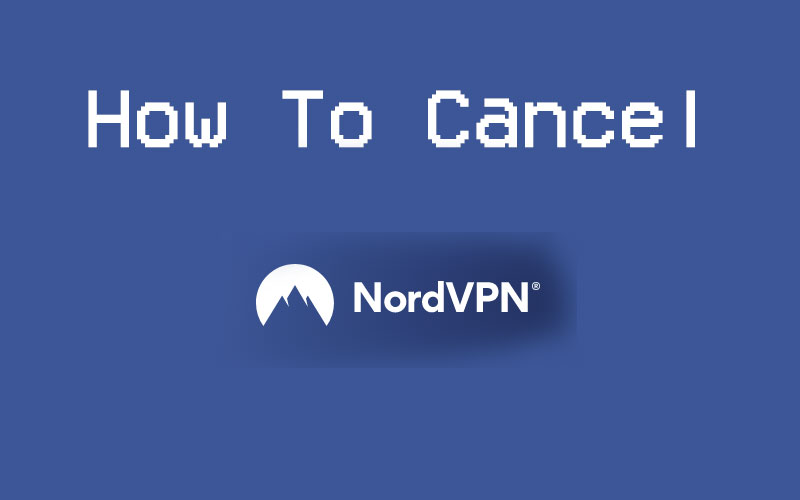
Ways To Cancel NordVPN
NordVPN has excellent services and offers you almost unmatched online protection. But they also have excellent customer support and enable you to cancel your account in several ways:
- Via the official NordVPN site
- Via Email
- Via Live Chat
- Google Play Store
- Apple App Store
- Mac Device
How To Cancel NordVPN Via The Site
The simplest way to cancel your NordVPN subscription is via your account on the site:
- Log into your NordVPN account
- Open the Billing section
- Scroll down and click on Payments
- At the bottom of the page, you will find Cancel Subscription
- Provide a reason for canceling your subscription
- Click on Continue, and Continue again, and then as a final confirmation, you need to click on the Cancel My Subscription
How To Cancel NordVPN Via Email
You can cancel your NordVPN subscription via email, and here is how to do it:
- The NordVPN customer support email is: [email protected]
- Write an email explaining why you want to cancel your NordVPN subscription
- Include your username/email you’ve used to create your account
- Send the email; in a couple of days, you should receive a cancelation confirmation email
How To Cancel NordVPN Via Live Chat
The NordVPN customer support is available through live chat that you can contact if you have any account issues. You can also cancel your account this way, and here is how to do it:
- Visit the NordVPN website, scroll down and find the link to Contact Us
- From here, click on the Live Chat option
- Once you get connected with an agent, you should explain your situation and why you wish to cancel your subscription
- When asked, provide all relevant info and ask the agent to send you a confirmation email confirming that your NordVPN account has been canceled
- If you don’t receive such an email, check your spam folder first, and if it isn’t there, contact the customer support agents again; you don’t want to pay for a service you no longer use
How To Cancel NordVPN Via Google Play
If you have gotten your NordVPN subscription via Google Play, you will have to cancel it that way. Here is how to do it:
- Sign in to your Google account
- Log in to Google Play, and on the left-side menu, click on the My Subscriptions link
- From the list, select NordVPN, then click on Manage
- Find the Cancel Subscription button and click on it: that’s it
How To Cancel NordVPN Via App Store
If you have subscribed to NordVPN via your Apple device, then you need to follow this cancellation method:
- Sign in to the App Store with your Apple ID
- Open the settings on your Apple device
- Click on your name (your account) and find the Subscriptions link
- Find the NordVPN link in the list and click on it
- Click in Cancel Subscription – you are all set
How To Cancel NordVPN On Your Mac Device
If you have your NordVPN subscription on your Mac device, you need to follow the following steps to cancel your subscription:
- Visit the App Store app
- Find your name and sign in with your Apple ID
- Click on View Information, and find the Subscriptions link
- Click on it, and click on Manage
- The find the NordVPN app and then on Edit
- From the list of available options you will see, click on Cancel Subscription, and you are all set
Note: In some cases, if you decide to pause your payments, you can pause your NordVPN subscription. If you change your mind at any later date, you can contact NordVPN customer support and resume your subscription. Still, this is not available to all subscribers, so please contact NordVPN customer support for more details.
NordVPN is excellent when it comes to refunds and if you change your mind and wish to cancel your subscription within 30 days of initially becoming a subscriber. To do this, contact NordVPN customer support and get your money back.